Description
reFX Nexus 4 Pro with Complete 200GB Library
Supercharge your electronic music productions with reFX NEXUS 4, a comprehensive virtual instrument packed with high-quality sounds, intuitive features, and endless creative possibilities.
Key Features:
- Massive Sound Library (200 GB): Explore a vast collection of meticulously crafted presets spanning a wide range of electronic music genres, including Drill, Vintage Synths, Future Rave, Melodic Techno, and more.
- Advanced Librarian: Effortlessly navigate your sound library with a user-friendly interface featuring categorized browsing, color-coded tags, search functionalities, and a dedicated user preset section.
- Unmatched Arpeggiation: Create intricate rhythmic patterns with the powerful 16-layer arpeggiator, featuring a zoomed-out overview, “follow” option for easy editing, and customizable pattern lengths up to 256 steps.
- Intuitive Routing: Gain a clear visual representation of your signal flow, allowing for quick and efficient sound design. Edit oscillators, layers, and effects all on one page for a streamlined workflow.
- Extensive Customization: Personalize your creative space with a wide selection of built-in skins or create your own using the dedicated skin browser with thumbnail integration.
- Full Compatibility: NEXUS 4 seamlessly integrates with your existing NEXUS projects and libraries, ensuring a smooth upgrade and continued access to your previous sounds.
- Scalable Interface: Enjoy a crisp and clear vector-based GUI that adapts to any screen resolution, offering dozens of skins to suit your preferences.
- Powerful Modulation: Craft complex sonic textures with four quick-access macro controls and an impressive 24 modulation slots for versatile sound shaping.
- Optimized Performance: Experience lightning-fast preset loading times and exceptional CPU performance for a seamless production experience.
Download NEXUS 4 and elevate your electronic music creations to the next level.
Available for:
- macOS 10.3 or later (64-bit only)
- Windows 7 SP1 or later (64-bit only)
Format:
- VST3, VST, VST2, AU
Installing reFX NEXUS 4 on Windows PC
Before you begin:
- Ensure you have at least 190GB of free disk space for the NEXUS library.
- Make sure your system meets the following requirements:
- Windows 7 SP1 or later (64-bit only)
Installation Steps:
- Run the installer: Double-click the file named “reFX Nexus v4.5.4 CE.exe”.
- Specify Library Path: During installation, choose the folder where you want to store the NEXUS sound library files.
- Install NEXUS: Follow the on-screen instructions to complete the NEXUS installation.
Optional: Install NKS Content (For NI Maschine & Komplete Kontrol users):
- Unpack the NKS file: Locate the NKS archive file (usually named “NKS.exe”) and extract its contents.
- Move the NKS folder: Copy the extracted folder named “NKS” and paste it into the main NEXUS library folder you specified during installation.
- This adds NKS preset files for seamless integration with NI Maschine and Komplete Kontrol hardware.
A Brief Tour of ReFX Nexus 4

Open Nexus as a plugin in your DAW (digital audio workstation). When Nexus first loads, it will open to the preset browser.
Choose a preset category and subcategory from the menus. As you click or scroll through presets, Nexus will play a sample tone of the preset. Once you find a sound you like, double-click on a preset name to load it.
Macro Knobs

Refx Nexus 4 provides a range of macro knobs that allow you to modify multiple parameters of a sound simultaneously. These macro knobs provide a quick and intuitive way to make changes to the sound without having to dive into the individual parameters.
The features of the macro knobs in Refx Nexus 4 include:
- Multiple Parameters: Each macro knob can control multiple parameters simultaneously, allowing you to make complex changes to the sound with a single knob.
- Customizable: The macro knobs can be customized to suit the user’s needs, allowing them to assign specific parameters to each knob.
- Easy to Use: The macro knobs are easy to use, making it simple for you to make changes to the sound quickly and efficiently.
However, the macro knobs in Refx Nexus 4 also have some limitations, including:
- Limited Control: Depending on the preset being used, the macro knobs may not have control over certain parameters. This can be frustrating, as it may limit the user’s ability to make the desired changes to the sound.
- Limited Sound Design: While the macro knobs are useful for making quick changes to a sound, they may not provide the same level of sound design control as editing individual parameters would. This can limit the user’s ability to create something completely unique.
Modulation Tab
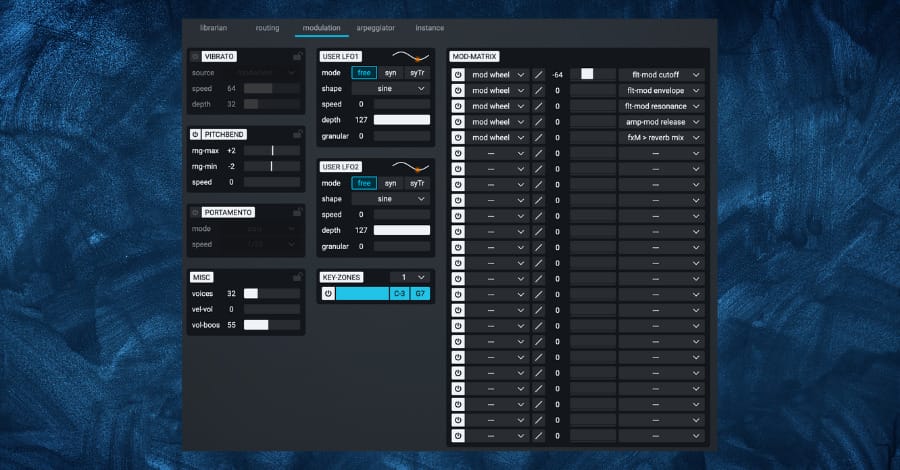
Modulation Matrix
Modulation Sources
Modulation Destinations
Intensity
Polarity
Routing Tab
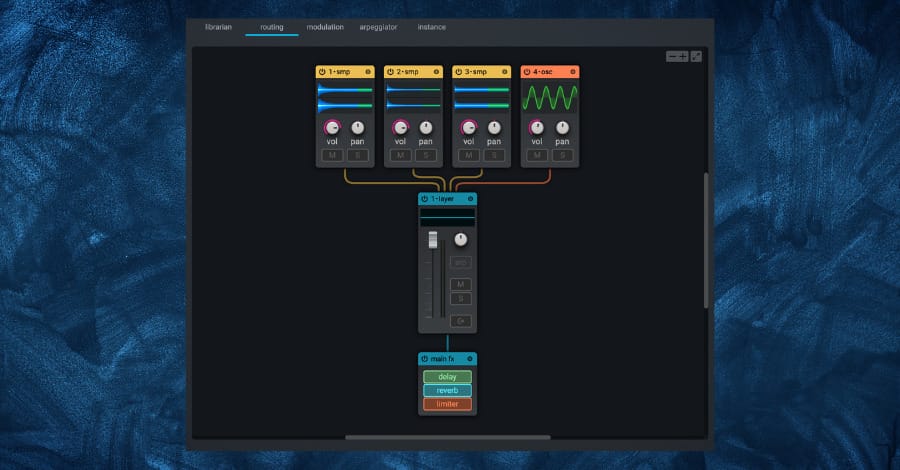
The routing matrix in Refx Nexus 4 is a powerful tool that allows you to route and mix signals within the synthesizer. It’s a flexible and intuitive way to combine multiple sources and destinations, allowing for various sound design possibilities.
The routing matrix is divided into two sections: the sources and the destinations. The sources section contains a range of inputs, such as oscillators, filters, and effects. The destinations section contains the main output, the effects output, and the aux outputs.
Each source and destination has its own row and column in the matrix, and you can simply click on the intersection of a row and column to create a new routing. For example, you can route an oscillator to the main output, or they can route an effect to an aux output.
One of the great things about this tab is you can create complex routings. For example, send an oscillator to both the main output and an aux output, or create feedback loops by routing a signal back to itself. This creates unique and complex sounds that may not be possible with other synthesizers.
Another feature of the routing matrix is its modularity. you can add and remove modules as needed, allowing them to create custom signal chains that suit their specific needs. This can be particularly useful for sound designers who want to create unique and complex sounds.
Arpeggiator Tab
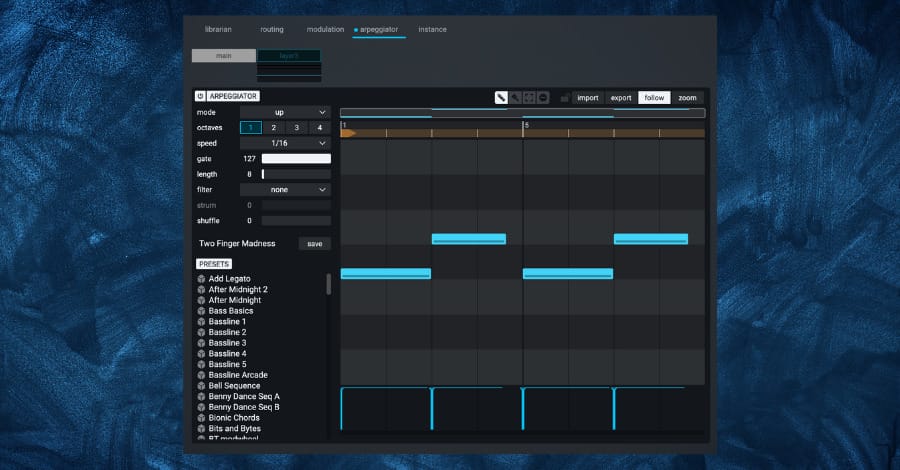
The arpeggiator tab in Refx Nexus 4 is a powerful tool that allows you to create complex arpeggios and patterns. It has controls that can be used to create many rhythmic patterns and sequences.
The arpeggiator tab is divided into several sections, including the pattern, timing, and modulation sections.
The pattern section allows you to choose from a range of preset patterns or to create their own custom patterns. You can also adjust the octave range and the order of the notes in the arpeggio.
The timing section allows you to control the speed and swing of the arpeggio. The speed can be adjusted for beats per minute (BPM), while the swing control adds a subtle groove to the arpeggio.
The modulation section allows you to add modulation to the arpeggio. you can choose from different modulation sources, including LFOs, envelopes, and velocity, and route them to various arpeggio parameters, such as the pitch, filter, or volume.
One of the key features of the arpeggiator in Refx Nexus 4 is the ability to create complex rhythms and patterns using the pattern sequencer. The sequencer allows you to create custom patterns by drawing in individual steps and notes. Create intricate and unique patterns that can be used to add interest and complexity to the sounds.
Another useful feature of the arpeggiator is the ability to sync it to the host tempo. This ensures that the arpeggio stays in time with the rest of the project, making it easier to integrate into a larger composition.
Don’t Forget to Save Your Presets
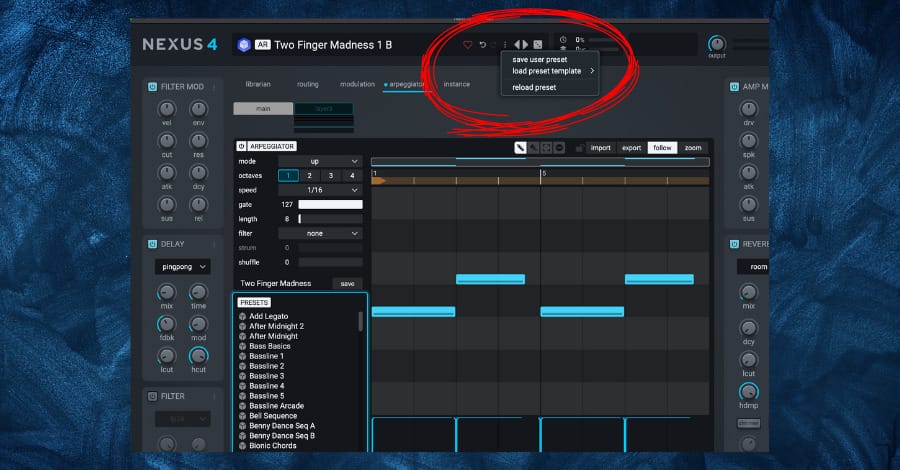
My Favorite Feature: Nexus Sequences

There is a hidden gem inside each Nexus 4 preset pack: sequence presets.
Sequence presets are essentially ‘construction kits’ inside presets that have been created using the arpeggiator. You can loop these sequences in key and in time with your track for melodic inspiration or even find intricate drum patterns, hi-hats, percussion, bass lines, and leads.
Each preset pack in Refx Nexus contains a range of sequence presets that have been designed to work with the sounds in that pack. For example, the EDM preset pack contains sequence presets that are geared toward creating rhythmic patterns for EDM tracks. Access these presets by clicking on the sequence tab in the preset browser.
Use the sequences as a starting point and modify them to create variations. Tweak the sequence length, note velocity, the notes themselves, and other parameters to create new patterns and textures.






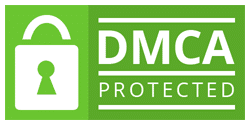


There are no reviews yet.